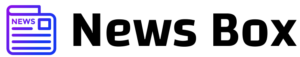In the digital age, video calls have become an integral part of professional and personal communication. However, for those who wear glasses, navigating the nuances of Zoom and other platforms can present unique challenges. To help you maintain professionalism and clarity during your virtual meetings, we’ve compiled expert tips and recommendations that ensure both etiquette and visual comfort.
Understanding the Challenges
Impact on Appearance and Visibility
Wearing glasses during video calls can sometimes create a barrier between you and your audience. Glare, reflections, and improper lighting can obscure your face and distract from your message. It’s crucial to address these issues to maintain a professional appearance and effective communication.
Etiquette Considerations
Etiquette experts emphasize the importance of clarity and respect in virtual interactions. Mismanaged glare or reflections from glasses can inadvertently convey disinterest or lack of attention, affecting the overall impression you leave on your audience.
Tips for Optimal Visibility and Etiquette
1. Proper Lighting
Good lighting is essential for clear visibility during video calls. Position yourself facing a natural light source or use soft, diffuse lighting to minimize glare and reflections on your glasses. Avoid harsh overhead lights or direct sunlight, as these can create distracting reflections.
2. Adjust Your Camera Angle
Position your camera at eye level to ensure a natural gaze and minimize the angle at which light reflects off your glasses. This simple adjustment can significantly enhance your appearance and visual clarity during video calls.
3. Clean Your Glasses
Regularly clean your glasses with a microfiber cloth to remove smudges and fingerprints that can amplify glare. Use an anti-reflective coating on your lenses to reduce reflections and improve visibility, especially in environments with varying light conditions.
4. Frame Selection
Choose glasses with anti-reflective coatings or matte finishes that reduce glare and reflections. Opt for frames that complement your face shape and avoid styles that may obstruct your view or create distracting reflections during video calls.
5. Virtual Backgrounds
Experiment with virtual backgrounds to minimize visual distractions and maintain a clean, professional backdrop. Select backgrounds that enhance rather than detract from your presence, ensuring that your glasses remain clear and unobstructed.
Conclusion
Navigating video calls with glasses requires attention to detail and a commitment to presenting yourself professionally. By implementing these expert tips for managing glare, reflections, and overall etiquette, you can enhance your virtual presence and ensure clear, respectful communication in every online meeting. Remember, the clarity of your message and the professionalism you convey are key to making a lasting impression in the digital realm.
By following these guidelines, you can confidently participate in video calls with glasses, knowing that you’re presenting yourself in the best possible light—literally and figuratively.